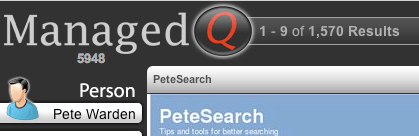
After stumbling across ManagedQ last week and giving them an unplanned launch, I wasn’t expecting a warm reception from the team. Thankfully it turned out that I already knew one of the founders, which explained why they’d appeared in my visitor logs. They were even kind enough to invite me onto their beta program!
I’m a long-time advocate of unbundling search engines and presentation, so I’m naturally pretty excited about how they overlay a deeply interactive UI on top of Google search results. There’s a lot of features I could talk about but I’ll focus on one of the most novel, the in-page searching.
In ManagedQ, search results show up as a grid of images, each showing a snapshot of the page. Unlike other thumbnail search engines, these are live HTML frames not just pre-canned images. The power of this is pretty obvious once you start trying to narrow down your search. To start with, you can just start typing a word anywhere on the page and all occurrences of that word will show up within each thumbnail.
For example, if you do a search on "Peter Thiel", and then want to narrow it to results that talk about PayPal, you type in the term and the thumbnails instantly either show you where the word is in the page:
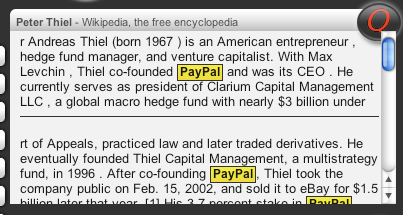
or indicates that the term isn’t there:

As it stands, this is powerful stuff. I rely heavily on the summaries Google shows below every result to understand what’s on each page, now I can create custom summaries to find out more about a whole set of results at once. The in-page query stays active as you move through the results, so you can power-search by rapidly browsing through all the pages.
Where it gets even more interesting is when regular expressions are added to the mix. RE’s are the building blocks of most text processing languages, and offer a very flexible way of describing patterns of letters and numbers. For example you can describe some text that contains a dollar sign, followed by a number, followed by a whole word, with /\$\d* \w/
If you type that as your in-page search for Peter Thiel, you’ll get results that look like this:
In detail, each thumbnail now shows every place that a dollar amount is followed by a word, which pulls out all of the fund figures that are mentioned in connection with Peter.

This is very useful if you’re doing heavy research. By crafting different REs you can match all sorts of useful patterns, like C function calls with /\w*\(/ , or find a gene in a particular context. Since regular expressions just look like a cat walked across your keyboard to most of the world, the team is planning on offering shortcuts for common queries like dollar amounts.
To my mind, the big advance here is in the workflow. Traditionally you do a search and then click through to the results pages, eyeballing each one for the information you want. If the results aren’t good enough, you’ll go back and refine your query, doing a complete new search. With ManagedQ, you’ve suddenly got an interactive refinement stage that lets you poke and prod the result set and easily get a lot more information. You can instantly narrow your search by ignoring bad results that don’t contain terms you want, without throwing away all the others that could be interesting. You can get a quick feel for whether the results are worth exploring by throwing in good indicator terms that are likely to be in the ones you want. And as I mentioned at the start, you’ve suddenly got the ability to pull out your own summaries rather than relying on Google’s.
Expect to hear more from me on ManagedQ as I dig into its feature set. The concept of breaking out search presentation from the indexing engine has a lot of promise. Even this early version is a powerful demonstration of how far that approach can take you.
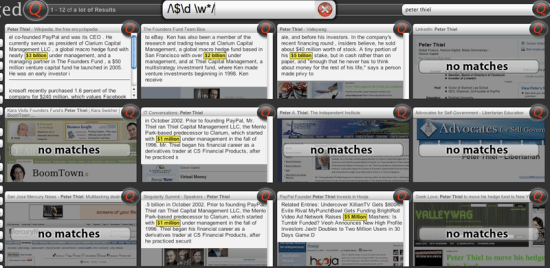
Great find, and excellent review, Pete.
ManagedQ is an amazing rethink on search.
Thanks David, I’m glad to help spread the word about the Q! I’m really impressed with what they’ve accomplished.