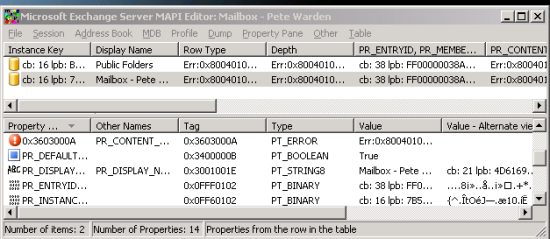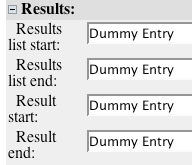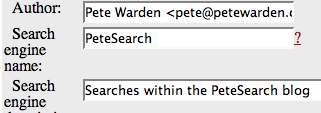There’s not much food I miss from the UK, but life isn’t worth living without an occasional Chicken Tikka Masala. Invented in the 70’s, it’s a combination of traditional Indian spices and the British love of sauces. Tender chunks of chicken are slowly cooked in a creamy tomato and yogurt sauce and served on rice with a side of naan bread. I’ll show you how to make your own at home.
Ingredients
Serves 2-3
1/4 stick of butter
1/2 teaspoon cumin seeds
cinnamon stick
8 cardamom pods
12 cloves
2 bay leaves
1 medium onion
6 cloves of garlic
1 piece of ginger root
1 tablespoon of powdered cumin
1 tablespoon of powdered coriander
1 14 oz can of diced tomatoes
1/2 teaspoon cayenne pepper
3/4 teaspoon salt
1 pair of chicken breasts (about 1lb)
2 tablespoons plain full-fat yogurt or sour cream
Preparation
The cooking itself takes about an hour, but you’ll need to prepare the ingredients before that starts. That usually takes me around 45 minutes, and I recommend a small glass of Kingfisher beer to help you along and add an authentic curry-house feel.
Garam Masala
The spice base used for many Indian dishes is known as garam masala. I’ve tried a lot of prepared mixes, but I’ve never found one that hits the spot. To make your own, take the cumin seeds, cinnamon, cardamoms, cloves and bay leaves, and place them on a small plate. Later you’ll be throwing them in hot oil to bring out the flavor.
Vegetable stock
Onion, garlic and ginger make up the stock base for the dish. The onion should be chopped finely and placed on one side for later. The garlic should be crushed into a small bowl or glass, and then grate the ginger and add to the mixture along with a little water. I love the smell of the garlic and ginger together, I’ve found it works great for any dish that needs a rich vegetable stock.
Chicken
This is my least favorite part of the recipe since I hate handling raw chicken. One tip I’ve found is that you can leave the frozen chicken a little under-defrosted and the slicing will be a lot simpler.
Take the breasts and slice them into roughly 1 inch cubes. I’m pretty fussy and remove any fatty or stringy sections so there’s just the pure white meat. Sprinkle the salt and cayenne pepper over the cubes, adding more than suggested if you like it hot, and leave to marinate for a few minutes.
Cooking
Now all the components are ready, you’ll need to put the butter in a large, deep frying pan and put on a high heat. You need to get it hot, but not so hot that the butter separates or smokes. My usual test is to drop a single cumin seed into the oil. If it sizzles and pops within a few seconds, it’s hot enough.
Once up to the right temperature, add the plate of garam masala spices and stir for around a minute. You should start to smell the aroma of the spices as they mix with the oil.
Leaving the heat on high, add the onion and leave cooking for around 3 minutes, stirring frequently. The onion should be translucent and a little browned by the end.
Now add the cumin and coriander, along with the garlic/ginger mix. Mix well in the pan, and if it looks too dry add a little more water. Cook for another minute or so.
Add the canned tomatoes, mix again and leave for another minute.
Throw in the chicken and give another good stir. Now turn the heat down to low and place a cover on the pan. After a few minutes have a peek and it should be bubbling very gently. Keep stirring every few minutes, and it should be ready in around 45 minutes. If the sauce looks too watery, leave the lid off the pan for the 15 minutes to let it reduce. A few minutes before the end mix in the yogurt or sour cream.

Rice
Curry-house rice is usually basmati, and cooked quite dry compared to the American standard. I recommend a cup of rice to two cups of water and a medium-sized saucepan with a good lid.
Take the rice and soak in a large bowl of water for half an hour before you cook it. Then drain the water, and add the rice to the two cups of boiling water in the pan. Stirring is the enemy, since you’ll break up the grains and add sticky starch to the mixture, so just stir once when you add the rice, and then once again when it’s up to boiling. Once it’s reached that point put on the lid, turn down the heat and don’t peek for ten minutes since the steam’s doing a lot of the cooking and you don’t want to let it escape.
After ten minutes turn off the heat and fluff the rice with a fork, and then cover again until everything else is ready. Put the rice on plates as a base and add the curry on top.
Naan
You really need proper stretchy sweet naan bread for the proper Indian experience. Making that yourself is a whole different article, but as a poor substitute you can try pitta bread in a pinch, since that’s a lot easier to find.